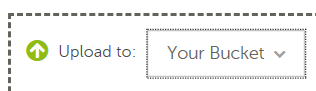|
|
Purpose: CCOCV's PhotoBucket account allows the general public to view photos of Club members and rallies. Club members can also upload their Club-related images. Where do I find the site? Clicking on this link http://s1378.photobucket.com/user/cccov/library/ will take you there. How are the photos organised? Photos are organised in albums listed down the left of screen. Within these albums are a number of sub-albums covering individual events for your viewing pleasure. How do I VIEW the photos?
How do I UPLOAD my photos?
Do photos need to be in a particular format? Upload all photos as .jpg format and keep them relatively small (say 800 by 600) as we have only limited storage. What if I make a mistake? Mistakes with your own photos are easily fixed in PhotoBucket: just mouse over the top right corner of the photo to bring up the editing menu where you can select delete. If you are adventurous you can select edit and then crop, resize, change colour and generally enhance the picture on the site. If all else fails, contact JC or GP for advice. |